Product search header bar is automatically enabled when WooCommerce is activated.
 Enable top bar
Enable top bar
Top bar is a last section in the header.
Top bar is a widget area, separated into 3 sections, Product categories, product search and Cart-Wishlist-Compare-My Account section
To enable the top bar, go to WordPress Dashboard >> Appearance>>Customize>>Theme Options
Enable Top Bar (Enable to show top bar above header)
Enable /Disable top bar in particular page
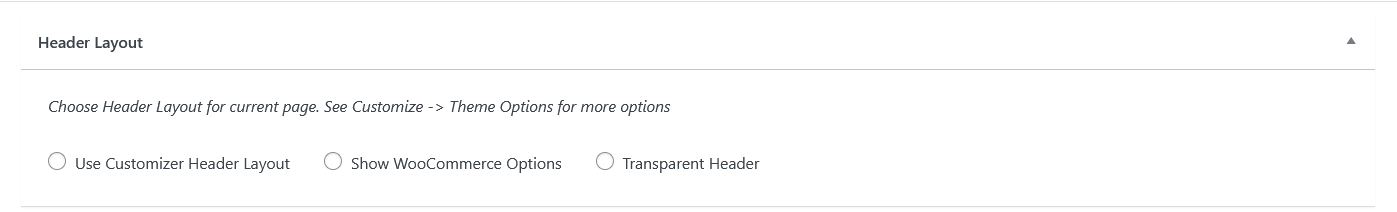
Edit page or post
Expand Header style settings panel from bottom of the editor
Select header style